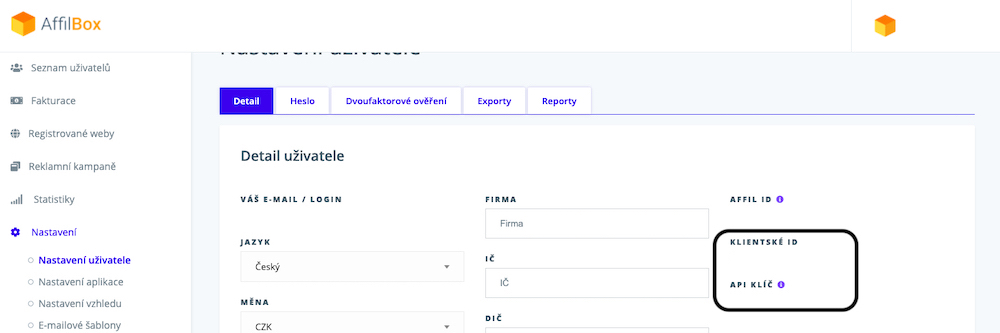Currently, a block overview of all connected AffilBox affiliate programs is available – not individual campaigns, but the entire instances on which they run.
After pairing, there is a basic tabbed report available to each partner on their program’s bulletin board.
6 key pieces of information:
- The first 3 are for the calendar month (clicks, conversions, commissions),
- the remaining 3 are for the lifetime of your presence in the campaign (pending, to be paid, earned).
From these individual reports, partners can click on the individual icons/items to move to the appropriate subsection of that partner program in a new window.
Account Registration
You can sign up for PartnerBox with any email – there is no link to AffilBox accounts. Thus, individual instances are linked separately.
To connect you need to have:
- API key of your affiliate account,
- client ID (both are in your affiliate profile detail in each AffilBox),
And when adding a campaign, you’ll also choose a custom name/label for that campaign for easier differentiation in a unified view. You can change this name at any time.
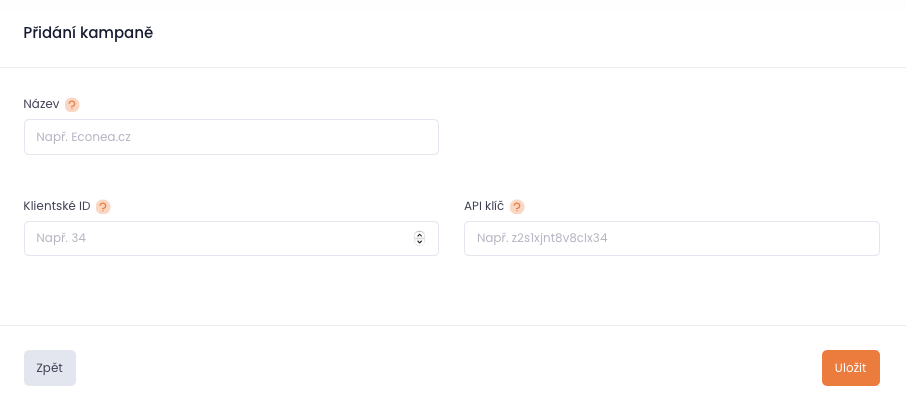
Specific location of API key and client ID